Microsoft has introduced AI-driven text editing capabilities in Notepad, its classic text editor that dates back to 1983. This new feature, called Rewrite, is currently being tested among Windows Insiders. According to the Windows Insider Blog, Rewrite allows users to use AI to “rephrase sentences, adjust tone, and modify the length of their content,” making it a significant upgrade for this long-standing app.
Windows Insiders who have early access to Rewrite can test it out by selecting any text within Notepad, right-clicking, and choosing the Rewrite option. A dialogue box will appear, presenting options for how the text should be modified—for example, whether it should be longer, shorter, or rephrased for a different tone. Once selected, Rewrite will provide three variations of the rewritten text, allowing users to pick the version that best suits their needs.
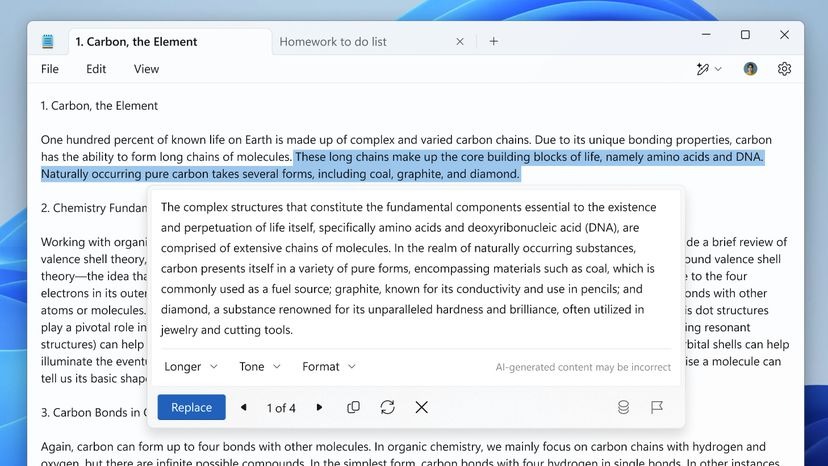
However, accessing the Rewrite feature requires signing into a Microsoft account, as it relies on a cloud-based AI service that necessitates authentication. For now, the feature is rolling out in preview for Windows 11 users in the U.S., UK, France, Canada, Italy, and Germany. This marks yet another recent enhancement for Notepad, which in July gained spell-check and autocorrect functionality, further boosting its utility.
In addition to Notepad’s Rewrite feature, Microsoft is also rolling out new AI image editing tools in Paint, which were previewed last month. The Generative Fill tool enables users to expand or add elements to an image based on a simple text prompt, while the Generative Erase function can remove unwanted parts of an image, seamlessly blending the empty space left behind.
Initially, Generative Fill will be accessible only to testers using Copilot Plus-equipped PCs, but Generative Erase will be available to all Insiders on Windows 11, allowing a broader range of users to experiment with these advanced editing tools.
