Google has launched its Pixel 9 lineup, featuring four new devices: the standard Pixel 9, Pixel 9 Pro, Pixel 9 Pro XL, and the Pixel 9 Pro Fold. All these models are powered by the new Tensor G4 chip and come with ample RAM, ensuring they can efficiently run the latest AI tools.
AI technology is becoming increasingly integral to smartphone functionality, and Google’s Pixel 9 series is no exception. One of the standout features across the entire lineup is the “Add Me” tool in the Camera app, designed to ensure that everyone, including the photographer, can be included in group photos. If you’re curious about how to use this new feature, here’s a detailed guide.

What is the “Add Me” Feature?
“Add Me” is an innovative tool aimed at making group photos more inclusive by ensuring that no one, including the person taking the picture, is left out. We’ve all encountered the challenge of capturing group photos where someone has to be behind the camera, or we rely on a stranger who may or may not be skilled at photography. Selfies are an option, but they often require long arms or a selfie stick to capture everyone adequately.
Google addresses this problem with the “Add Me” feature, which leverages AI to combine two photos into one seamless image. This concept builds on the “Best Take” feature introduced last year, where multiple group photos are taken, and the AI selects the best facial expressions from each person to create the perfect shot. “Add Me” takes this idea a step further by allowing you to take a group photo and then include the photographer in the final image.
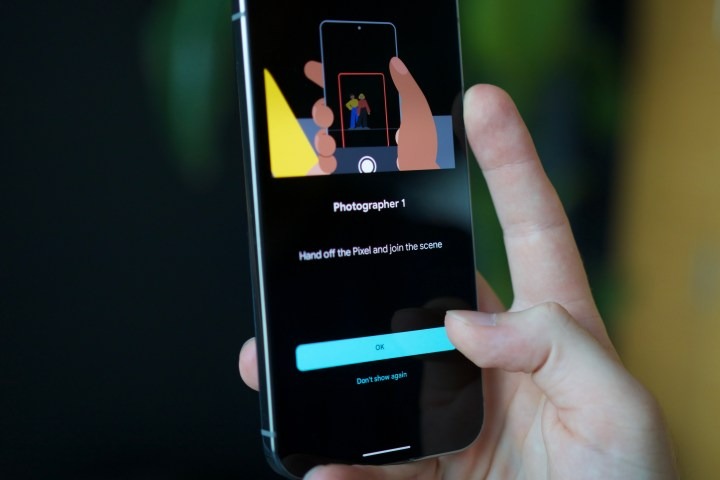
How Does “Add Me” Work?
To use the “Add Me” feature, you take two photos: one of the group without the photographer and another that includes the photographer. The AI in the Pixel 9 then merges these two images into a single, cohesive shot where no one is left out.
Here’s how to access and use “Add Me” on the Pixel 9:
- Open the Camera App: Launch the Camera app on your Pixel 9.
- Switch to Add Me Mode: Select the “Add Me” mode from the camera settings.
- Take the First Photo: Capture the group photo without the photographer.
- Swap Positions: Have the photographer switch places with someone in the photo.
- Positioning Guidance: The new photographer should guide the original photographer on where to stand based on the overlay in the viewfinder.
- Take the Second Photo: Capture the second image with the original photographer now in the shot.
- AI Integration: The “Add Me” feature will then stitch the two photos together, creating a single image where everyone is included.
Considerations and Limitations
While “Add Me” is a highly innovative feature, it’s important to be aware of certain limitations to achieve the best results. The tool works best with static backgrounds since it relies on merging two separate images. Busy backgrounds, such as streets or crowded areas, might confuse the AI, leading to less-than-ideal outcomes. The AI might struggle to distinguish between who should be in the photo and who belongs in the background.
Another critical factor is the orientation of the Pixel 9 when taking the photos. The positioning of the camera needs to remain consistent between the two shots. If the first photo is taken with the camera positioned on the right side, the second photo should also be taken with the camera on the right. Otherwise, the internal sensors could misalign, resulting in an inaccurate composite image.
Lastly, precision is crucial when using the augmented reality guide to position the photographer in the second photo. Because the tool requires accurate alignment for the final image to look seamless, there may be a learning curve involved. Users may need to practice using “Add Me” to master the necessary precision for the best results.
Conclusion
Google’s Pixel 9 lineup brings a new level of AI integration to smartphone photography with the “Add Me” feature. By allowing everyone, including the photographer, to be part of group photos, Google has addressed a common challenge in capturing memories. While there are some limitations to be mindful of, such as the need for static backgrounds and consistent camera orientation, “Add Me” represents a significant step forward in smartphone camera technology. With a bit of practice, users can create perfect group shots that include everyone, making the Pixel 9 a standout choice for those who value innovative photography tools.
