Google Drive’s AI assistant, Gemini, has become even more versatile with a new feature that allows it to summarize the contents of entire folders. Building on its existing capabilities, which include summarizing documents and answering project-related questions, Gemini now offers a broader overview of what’s inside a folder, making it a handy tool for organizing and navigating files.
To use this feature, you can open a folder in Google Drive and click the new “Summarize this folder” button at the top of the page. Gemini will then generate a breakdown of the folder’s contents. According to Google, the tool can help users locate specific files within a folder or answer queries about the folder’s contents. For instance, you can ask questions like, “What is the theme of this folder?” or request a quick overview of what the folder contains.
Additionally, there are several ways to interact with this feature. You can drag and drop a folder into the Gemini sidebar to trigger the summary process or use the right-click menu to select the “Ask Gemini” option for instant insights.
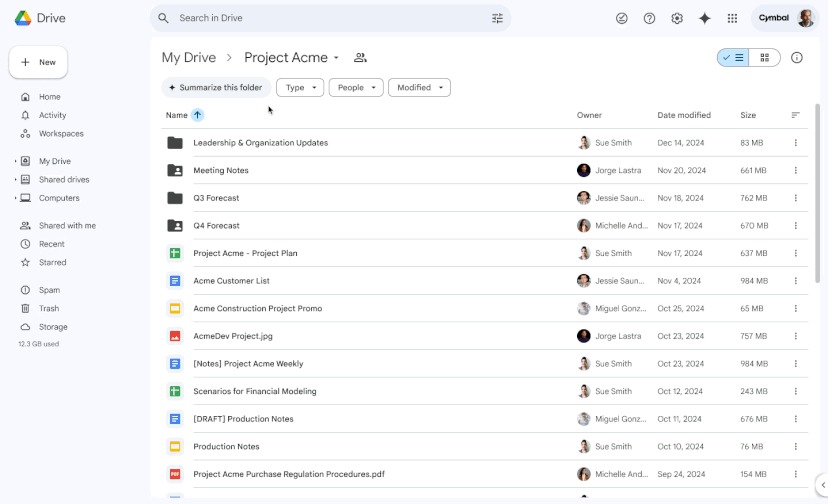
Currently, Gemini is limited to analyzing text documents, PDFs, spreadsheets, and presentations. However, tests conducted by 9to5Google indicate that Gemini can also recognize images in a folder, even though this functionality hasn’t been officially highlighted by Google.
Gemini was first introduced to the sidebar of Google Drive, Docs, Sheets, and Slides in June, bringing AI-powered assistance to these popular productivity tools. The new folder summarization feature is gradually rolling out to specific user groups. These include Google One AI Premium subscribers and those using Gemini Business, Enterprise, Education, or Education Premium plans.
This expansion of Gemini’s capabilities underscores Google’s focus on integrating AI into its productivity suite to simplify workflows and enhance user efficiency. By enabling users to quickly gain insights into folder contents, Gemini provides a smarter way to manage files, ensuring information is easily accessible when needed. As the feature continues to roll out, it’s expected to make navigating and organizing digital workspaces significantly more intuitive.
