Bluesky, a promising social network, has grown significantly since its early days of invite-only signups. Recently surpassing 15 million users, the platform has evolved with features like direct messaging, pinned posts, and 60-second video uploads. However, Bluesky offers much more than these standard capabilities, including unique tools like customizable algorithms and moderation options that give users control over their experience.
Here’s a guide to getting started on Bluesky and exploring its distinctive features.
Basics of Bluesky
Bluesky’s Following feed operates as a straightforward chronological stream of posts from people you follow. You can further tailor it by toggling options for replies, reposts, quote posts, or samples from custom feeds. Turning all these off ensures your feed only displays original posts from your connections. To adjust these preferences, navigate to Settings > Following Feed Preferences.
The platform also offers options for sorting reply threads. By going to Settings > Thread Preferences, you can organize replies by oldest, newest, most-liked, or even random order—a feature Bluesky calls “Poster’s Roulette.” Additionally, you can prioritize replies from people you follow or activate an experimental Threaded Mode, which presents conversations in a Reddit-like nested format.
Custom Algorithmic Feeds
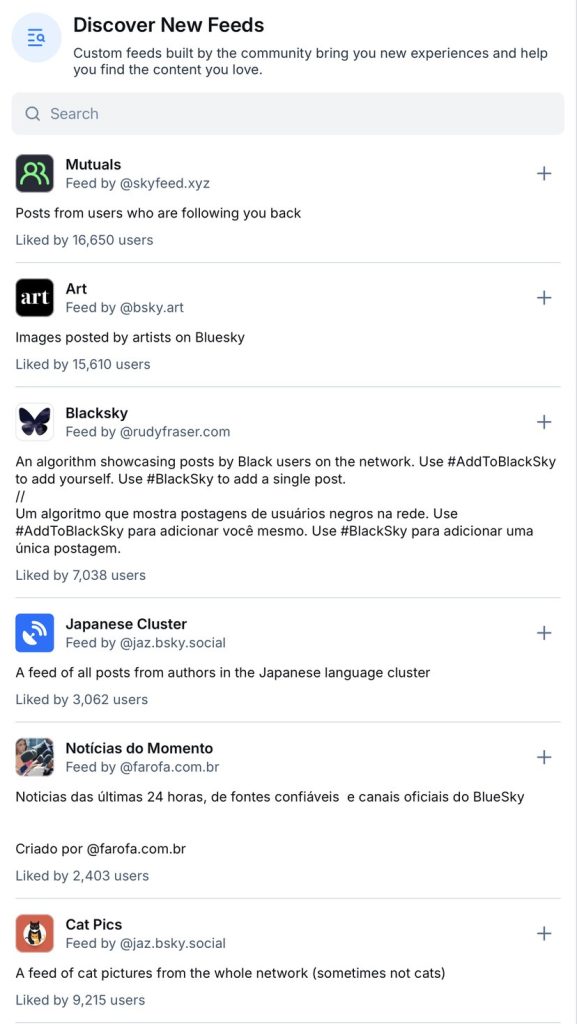
Bluesky allows users to personalize their experience with custom algorithmic feeds. While the platform provides default options like “Discover” and “Popular With Friends,” user-created feeds bring even more variety. These tailored feeds help you focus on specific interests, such as cat pictures or performance metrics for your posts, like the “My Bangers” feed.
To explore and use custom feeds:
- Tap the three-line icon in the upper-left corner to open the sidebar.
- Select Feeds from the menu.
- Browse or search for feeds and preview them before selecting.
- To save a feed, click the three dots on its page and select Save to my feeds.
- Pin your favorite feeds to the home screen by tapping Pin to Home, which creates a convenient tab for quick access.
Starter Packs
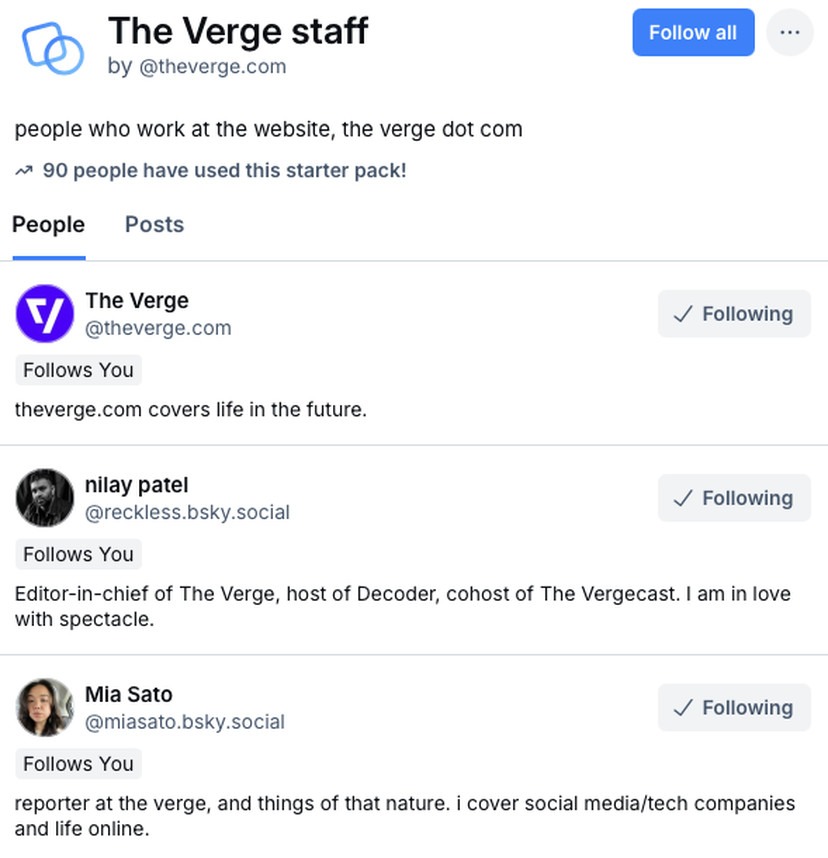
Bluesky introduces Starter Packs as an efficient way to find accounts to follow. These pre-made lists are often organized by themes or topics, and users can follow them entirely or selectively choose individual accounts. Starter Packs are created by both the Bluesky team and users, offering diverse options for connecting with like-minded individuals.
Currently, Starter Packs aren’t searchable within Bluesky, so you’ll need to find them through external directories or user posts. Once you’ve identified a pack you like, hit the Follow all button to follow every account or choose accounts individually.
Creating your own Starter Pack is simple. Bluesky provides clear directions for assembling and sharing these lists, allowing users to build curated collections for specific communities or interests.
Custom Domains
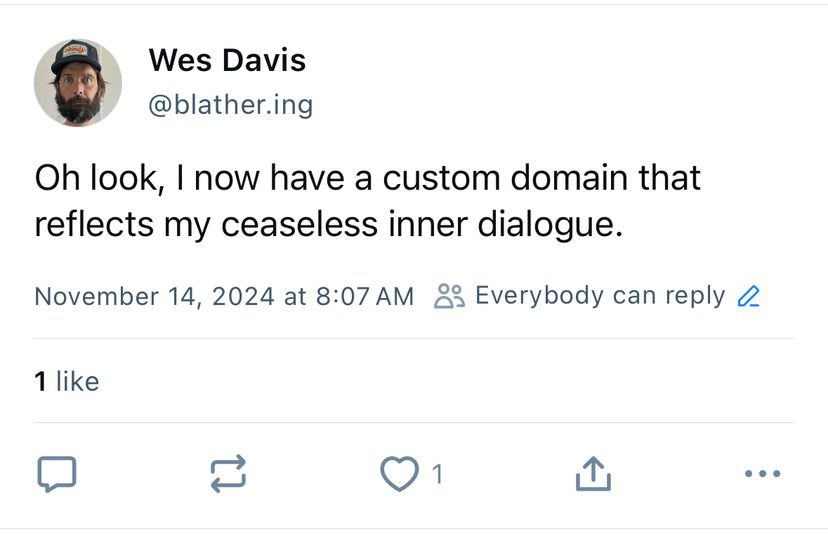
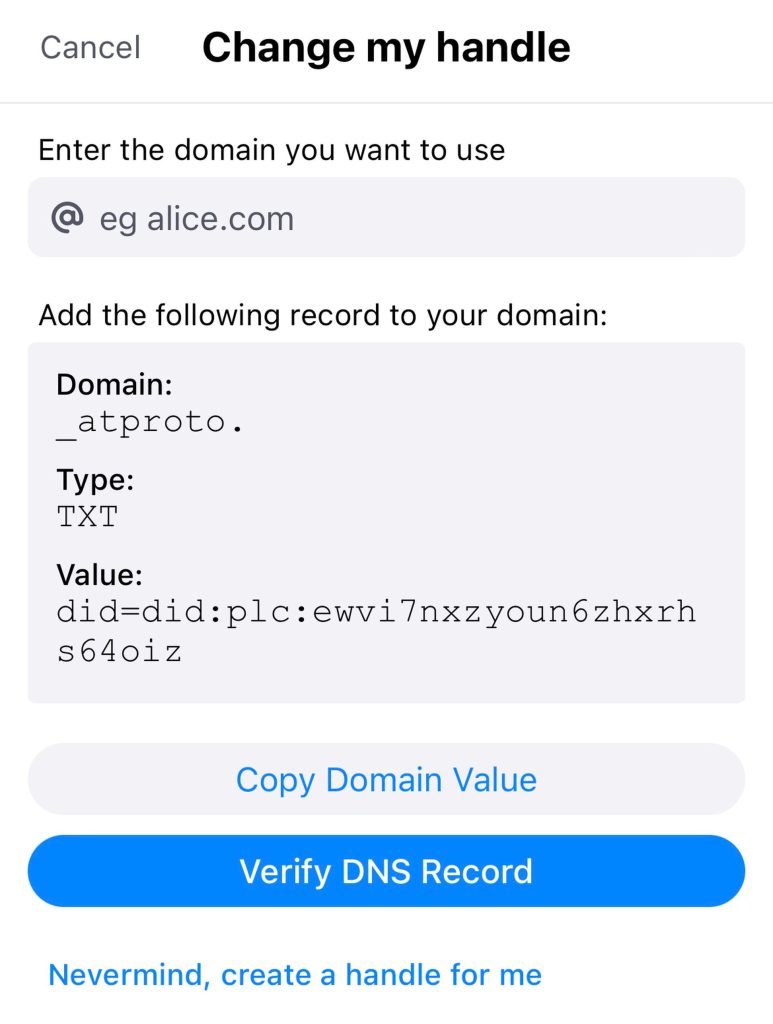
As a federated platform built on the AT Protocol, Bluesky supports custom domains for user handles. This feature allows users to personalize their profile URLs. If you already own a domain, you can set it as your handle. However, once you switch to a custom domain, others can claim your previous handle.
To switch to a custom domain:
- Go to Settings > Change Handle and select I have my own domain.
- Enter your domain and copy the domain value provided.
- Access your domain registrar’s DNS management tools and add a TXT record using the copied information.
- After saving the record, return to Bluesky and verify the DNS to complete the process.
Pinned Posts
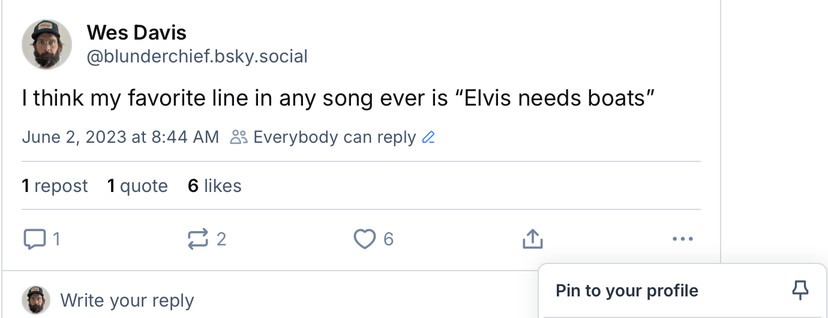
Like other social platforms, Bluesky allows users to pin posts to the top of their profile. This is particularly useful for showcasing important updates or popular posts. To pin a post, select the three dots beneath it and choose Pin to your profile.
Moderation with Labelers
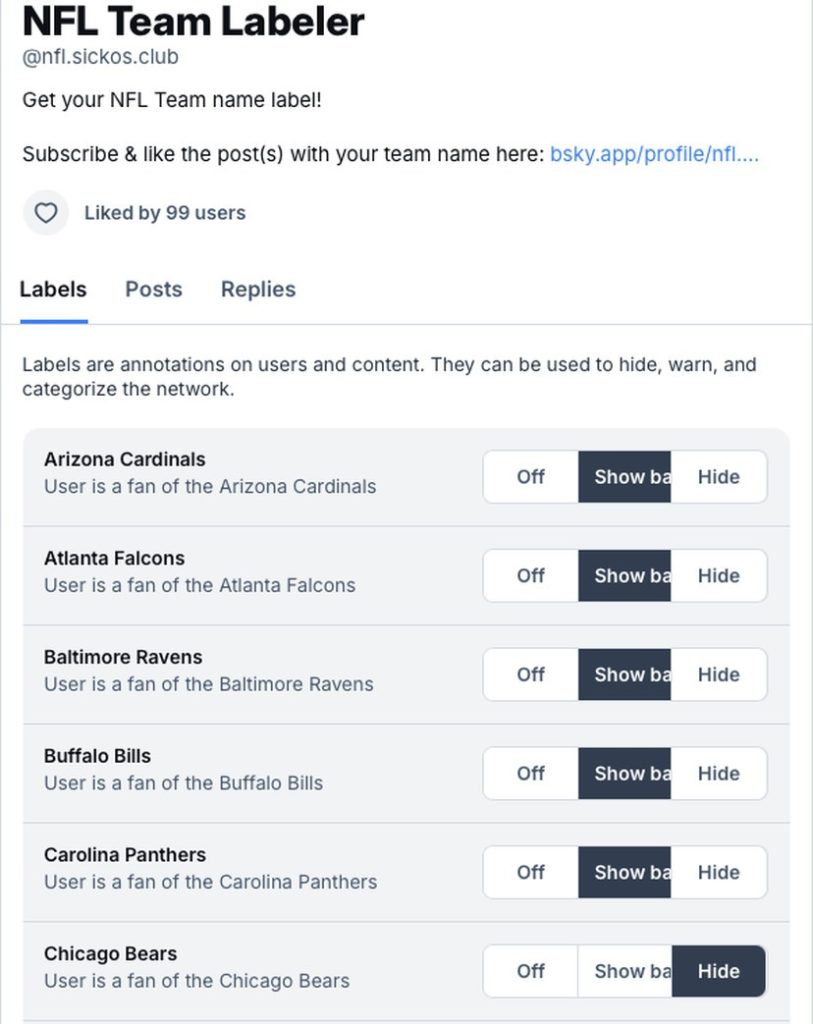
Bluesky’s moderation system includes Labelers, third-party tools that tag accounts or content for informational or moderation purposes. These tags can filter posts containing certain triggers, scams, or even specific content types like GIFs. They also enable creative uses, such as showing pronouns, finding sports fans, or engaging in text-based games.
To subscribe to a Labeler:
- Visit the Labeler’s page and click Subscribe to Labeler.
- Customize your experience by choosing options for each label, such as Off, Show badge, or Hide.
- Adjust these settings later through Settings > Moderation under the advanced section.
App Passwords for Third-Party Tools
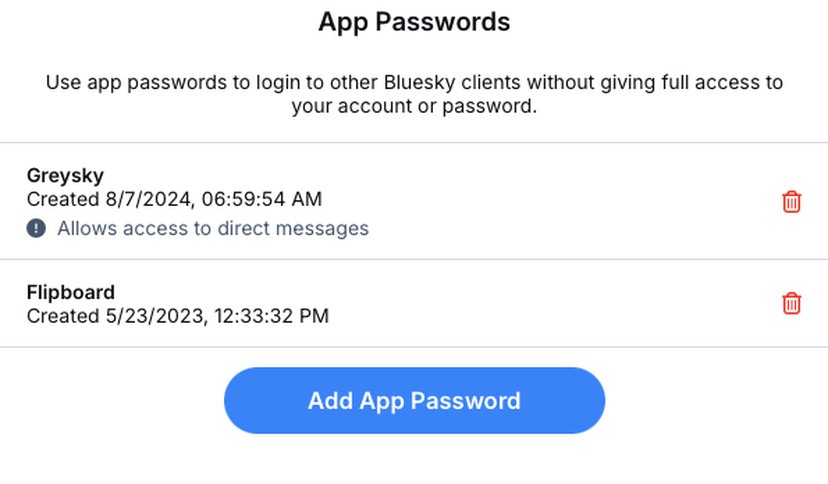
Bluesky supports app passwords, allowing secure integration with third-party applications like Graysky, a popular client that leverages the Bluesky API. This feature ensures you don’t have to share your primary password with external apps.
To create an app password:
- Go to Settings > App Passwords (under Advanced).
- Click Add App Password and name it or use the auto-generated name.
- If needed, allow the app to access your direct messages by ticking the appropriate box (note: this option can’t be changed later).
- Select Create App Password to finalize.
Bluesky’s expanding features and user-friendly tools make it a unique alternative to platforms like X and Threads. By focusing on customization, control, and innovative additions like custom feeds, Starter Packs, and moderation Labelers, Bluesky empowers users to shape their social media experience to suit their preferences. Whether you’re exploring creative feeds, pinning standout posts, or integrating third-party tools, Bluesky provides a refreshing take on social networking.
