Beginning today, Google is rolling out the ChromeOS 130 update, which introduces several new features, including Quick Insert, Focus Mode, and Welcome Recap. This update is particularly beneficial for Chromebook Plus models equipped with a Neural Processing Unit (NPU), as they will receive exclusive features such as an AI-powered recorder app, enhanced microphone capabilities, camera effects, and access to Gemini AI tools, including the “help me read” summarization feature.
While ChromeOS 130 includes numerous changes, several key enhancements stand out. One of the most notable additions is Quick Insert, a convenient feature that allows users to easily add emojis, GIFs, or links to sites they have recently visited. Users can access Quick Insert through the launcher or by pressing the Google Assistant button plus the “F” key on their keyboard. The Samsung Galaxy Chromebook Plus is the first model to replace the traditional launcher key with a new button dedicated to Quick Insert, enabling users to activate it with just one press. Additional devices expected to launch next year will also feature this functionality.
Another important feature is Focus Mode, designed to help users minimize distractions while working. By activating Focus Mode, users can enable a “Do Not Disturb” setting and schedule periods during which notifications are silenced, allowing for a more concentrated work environment. This is especially useful for those who need to maintain productivity without interruptions.
The Welcome Recap feature is an opt-in tool that provides users with a summary of their recent activities, helping them quickly return to their previous tasks. This feature will summarize what you were doing last, making it easier to reopen apps and tabs and get back to work efficiently. It’s a practical addition for users who often juggle multiple tasks or who may have been away from their devices for a while.
Overall, ChromeOS 130 brings a variety of enhancements aimed at improving user experience and productivity. The integration of AI tools, particularly for Chromebook Plus models, highlights Google’s commitment to leveraging advanced technology to provide users with innovative solutions. The update emphasizes convenience and efficiency, catering to the needs of both casual users and professionals alike.
In addition to these standout features, users can expect further refinements throughout the operating system, aimed at streamlining the workflow and enhancing the overall user interface. As Google continues to evolve ChromeOS, these updates signify a commitment to adapting the platform to meet the changing demands of its users.
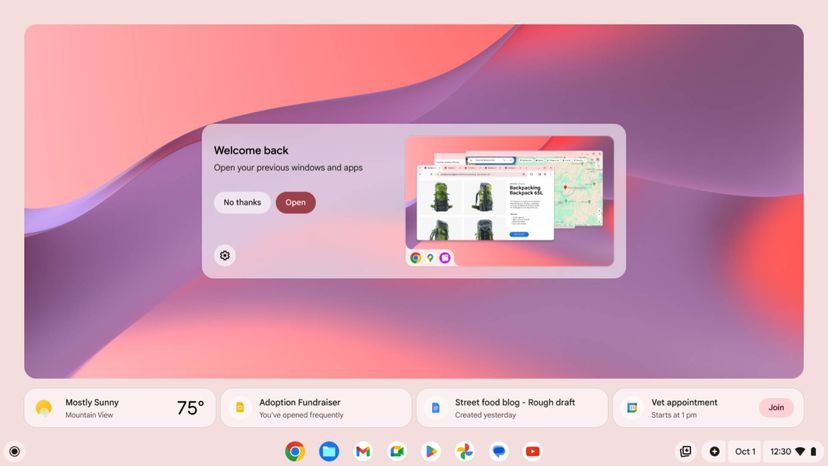
With the rollout of ChromeOS 130, Google is enhancing the capabilities of Chromebooks, making them even more versatile and user-friendly. The new features are designed to integrate seamlessly into everyday tasks, whether for work, study, or leisure. The focus on reducing distractions and simplifying the process of returning to tasks shows a thoughtful approach to user needs in today’s fast-paced digital environment.
For those with Chromebook Plus devices, the exclusive features available with this update further set these models apart, showcasing the potential of AI in everyday applications. The new recorder app, enhanced microphone functionalities, and Gemini AI tools offer users innovative ways to interact with their devices and enhance their productivity.
As users begin to explore the capabilities of ChromeOS 130, it will be interesting to see how these features impact their workflows and daily interactions with technology. The emphasis on intuitive design and practical functionality indicates that Google is listening to user feedback and striving to create an operating system that truly meets the needs of its diverse user base.
In summary, the launch of ChromeOS 130 represents a significant step forward for Google’s Chromebook ecosystem. With its array of new features, including Quick Insert, Focus Mode, and Welcome Recap, alongside exclusive tools for Chromebook Plus models, this update aims to enhance productivity, streamline user interactions, and leverage the power of AI to improve the overall experience. As the digital landscape continues to evolve, updates like these highlight the importance of adaptability and innovation in technology, ensuring that users have the tools they need to succeed in their endeavors.
