Google Workspace is introducing a Gemini-powered AI image generator within Google Docs, allowing users to quickly create visuals for their documents. This feature, comparable to Microsoft’s AI-driven art tool in Office products, functions as a modern clip art maker, streamlining the process of incorporating custom images into writeups.
The new image generator is accessible to paid Workspace accounts with specific add-ons, including Gemini Business, Enterprise, Education, Education Premium, and Google One AI Premium. This move represents a significant enhancement to Google’s suite of AI-driven tools aimed at increasing productivity and creativity in document design.
Users with access to this tool can locate it through Insert > Image > Help me create an image, which opens a “Create an image” sidebar. Here, users can input a description of the desired visual and select from various art styles, such as “Photography” or “Sketch,” via a drop-down menu. This flexibility allows for customization and ensures the generated images align with specific creative needs.
The feature also includes options for different aspect ratios—square, horizontal, or vertical—to fit seamlessly into diverse layouts, whether for brochures, menus, or flyers. Additionally, users can generate full-bleed cover images that span the width of a pageless document, making it ideal for creating visually impactful headers and designs.
Google’s new image generator leverages the Imagen 3 generator, an advanced tool designed to produce visuals with enhanced detail, improved lighting, and fewer distracting artifacts compared to earlier models. This marks a progression from Google’s previous AI efforts, such as the slide generator in Google Slides powered by Duet AI, introduced last year. With these advancements, Google is reinforcing its commitment to integrating cutting-edge AI technologies into its productivity tools.
The rollout of this feature begins immediately for domains following Google’s rapid release schedule, with full availability expected within 15 days. For domains on a scheduled release, the gradual rollout is set to commence on December 16th. This phased deployment ensures that users across different account types and organizational structures will gain access to the tool over time.
By embedding an AI image generator directly into Google Docs, Google aims to simplify and elevate the document creation process. Users can now enhance their documents with unique visuals tailored to their content without relying on external design software or stock images. This integration not only saves time but also empowers users to create professional-looking materials with minimal effort.
The addition of customizable art styles further distinguishes this feature. Whether a user requires realistic photography or a hand-drawn sketch, the tool provides versatility to suit various creative preferences. Combined with the ability to adjust image dimensions and create cover visuals, this functionality caters to a wide range of document design needs, from business presentations to educational materials.
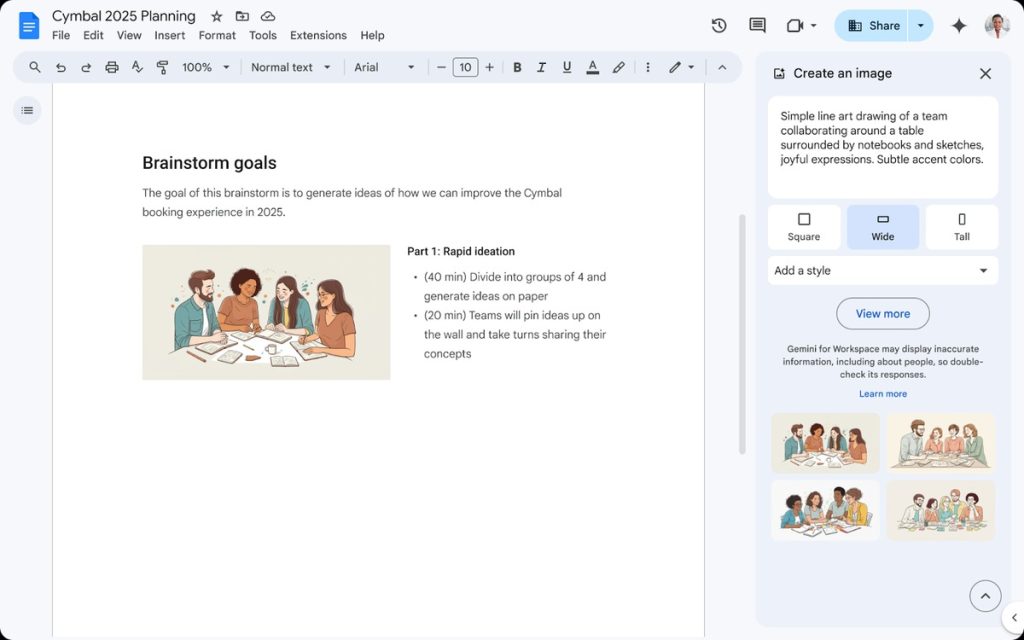
Google’s deployment of the Imagen 3 generator also highlights its focus on technological refinement. By addressing issues like detail clarity and artifact reduction, the company ensures the tool delivers high-quality results. This improvement underscores Google’s broader strategy of leveraging AI to enhance user experience across its Workspace ecosystem.
While the feature is initially available only to select paid accounts, it aligns with Google’s ongoing efforts to provide premium capabilities to its subscribers. These exclusive features add value to Workspace’s paid tiers, incentivizing users to adopt higher-level plans for enhanced functionality.
This new addition also positions Google to compete more effectively with Microsoft, which has already incorporated AI-powered image tools into its Office suite. By equipping Google Docs with a similar capability, Google ensures its platform remains competitive and appealing to users who rely on visual aids to communicate ideas effectively.
In summary, Google Workspace’s Gemini-powered AI image generator introduces a powerful tool for creating custom visuals directly within Google Docs. By leveraging the Imagen 3 generator, users gain access to high-quality, customizable images that enhance the aesthetic and communicative impact of their documents. With a phased rollout already underway, this feature represents a significant step forward in Google’s mission to integrate AI-driven innovations into its productivity tools. Whether for business, education, or personal projects, the image generator promises to simplify and enrich the document creation process, solidifying Google Workspace’s role as a leader in AI-powered productivity.
