Google has introduced a new Google Home extension to its Gemini app, allowing Android users to control their smart home devices while interacting with the AI assistant. This update, part of Google Home’s Public Preview program, enables users to make natural language requests, such as “Set the dining room for a romantic date night” to adjust lighting or “Help me clean up the kitchen” to start the vacuum.
Previously, if you tried to manage smart home devices within the Gemini app, it would redirect you to Google Assistant. Now, with the Google Home extension, you can control various smart devices—such as lights, thermostats, blinds, TVs, and speakers—directly from the Gemini app without leaving the conversation interface.
However, this extension does have limitations. As Google points out, it does not support all types of smart devices. For example, controls for security-related devices like cameras, locks, gates, and doors will still link back to the Google Home app. Additionally, the extension currently does not allow users to run routines.
Meanwhile, Google isn’t the only tech giant enhancing natural language capabilities for smart home assistants. Amazon is working to integrate similar features with Alexa. Although Amazon has launched a preview with some of these updates, a full AI-powered revamp for Alexa likely won’t arrive until next year. On the Apple side, the company is developing Apple Intelligence to boost Siri’s capabilities, but Siri currently lacks any direct integration with the smart home ecosystem.
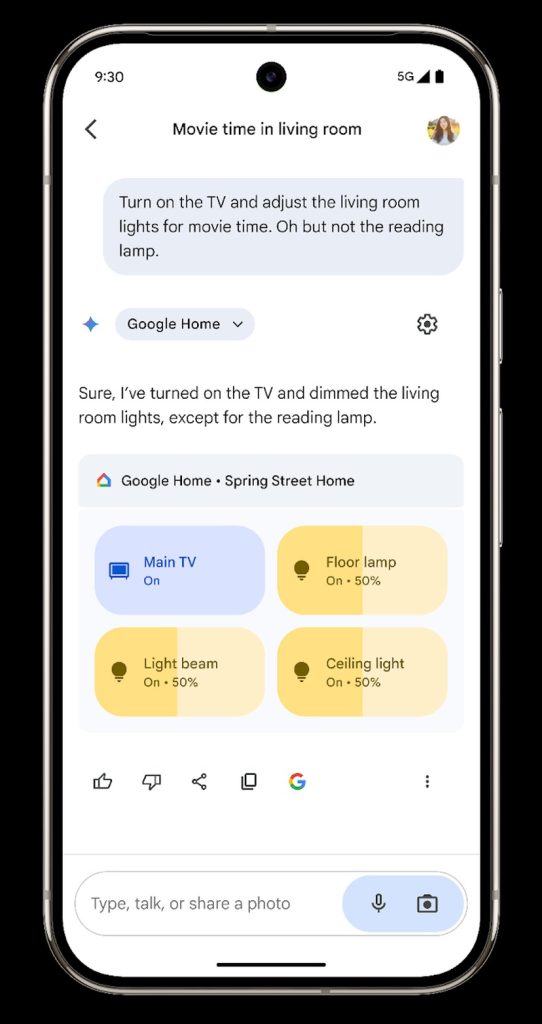
To access the new Google Home extension, users must first sign up for the Google Home Public Preview program. Currently, this feature is available only in English. After joining, users need to log into the Gemini app with the same Google account used for Google Home. Once set up, users can ask Gemini to perform specific tasks, such as “turn on living room lights.” If Gemini doesn’t automatically use the extension, Google recommends adding “@Google Home” in the request to ensure the command is recognized.
